More actions
< Tutorial
Created page with "{{Tutorial |title = About Trains... |subtitle = |type = |icon = |about = Advanced Trains |image1 = Teacher tutorial advtrains teacher 1.png |text1 = Trains are vehicles automatically running on their track. They connect distinct locations, providing convenient access to faraway areas. Trains show information to players by having an external display of the line number, and texts shown on the HUD upon hovering over the train. Trains often come with..." |
No edit summary |
||
| Line 6: | Line 6: | ||
|about = Advanced Trains | |about = Advanced Trains | ||
|image1 = Teacher tutorial advtrains teacher 1.png | |image1 = Teacher tutorial advtrains teacher 1.png | ||
|text1 = Trains are vehicles automatically running on their track. They connect distinct locations, providing convenient access to faraway areas. | |text1 = Trains are vehicles automatically running on their track. They connect distinct locations, providing convenient access to faraway areas.<br><br>Trains show information to players by having an external display of the line number, and texts shown on the HUD upon hovering over the train.<br><br>Trains often come with several wagons; each wagon can hold up a few passengers. | ||
Trains show information to players by having an external display of the line number, and texts shown on the HUD upon hovering over the train. | |||
Trains often come with several wagons; each wagon can hold up a few passengers. | |||
|image2 = Teacher tutorial advtrains teacher 2.png | |image2 = Teacher tutorial advtrains teacher 2.png | ||
|text2 = Only trains with opened doors allow players to go on board. To board a train, walk inside a wagon with opened doors. | |text2 = Only trains with opened doors allow players to go on board. To board a train, walk inside a wagon with opened doors.<br><br>To leave a train, wait for the door to open, then try to walk inside the train. You will be teleported out of the train, and onto the platform, if any.<br><br>Alternatively, right-click (tap on mobile) the train to board or exit the train. | ||
To leave a train, wait for the door to open, then try to walk inside the train. You will be teleported out of the train, and onto the platform, if any. | |||
Alternatively, right-click (tap on mobile) the train to board or exit the train. | |||
|image3 = Teacher tutorial advtrains teacher 3.png | |image3 = Teacher tutorial advtrains teacher 3.png | ||
|text3 = Inside the train, texts may be displayed at the bottom showing the next station name. Get ready to leave the train once your destination shows up. | |text3 = Inside the train, texts may be displayed at the bottom showing the next station name. Get ready to leave the train once your destination shows up.<br><br>Once the train is at a certain station, its name is displayed similarly. | ||
Once the train is at a certain station, its name is displayed similarly. | |||
|image4 = Teacher tutorial advtrains teacher 4.png | |image4 = Teacher tutorial advtrains teacher 4.png | ||
|text4 =Under no circumstances should you stay or walk on train tracks. Getting hit by a running train is fatal! Get onto a train, let it bring you to your destination, sit back, and relax. | |text4 =Under no circumstances should you stay or walk on train tracks. Getting hit by a running train is fatal! Get onto a train, let it bring you to your destination, sit back, and relax.<br><br>For the same reasons, you should never attempt to get off the train mid-journey. If you are in an emergency, hold down sneak (shift on computers) when you right-click. | ||
For the same reasons, you should never attempt to get off the train mid-journey. If you are in an emergency, hold down sneak (shift on computers) when you right-click. | |||
|sort = | |sort = | ||
}} | }} | ||
Latest revision as of 08:03, 7 June 2024
 Trains are vehicles automatically running on their track. They connect distinct locations, providing convenient access to faraway areas.
Trains are vehicles automatically running on their track. They connect distinct locations, providing convenient access to faraway areas.Trains show information to players by having an external display of the line number, and texts shown on the HUD upon hovering over the train.
Trains often come with several wagons; each wagon can hold up a few passengers.
 Only trains with opened doors allow players to go on board. To board a train, walk inside a wagon with opened doors.
Only trains with opened doors allow players to go on board. To board a train, walk inside a wagon with opened doors.To leave a train, wait for the door to open, then try to walk inside the train. You will be teleported out of the train, and onto the platform, if any.
Alternatively, right-click (tap on mobile) the train to board or exit the train.
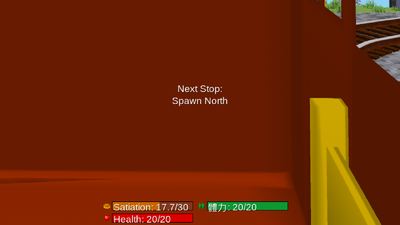 Inside the train, texts may be displayed at the bottom showing the next station name. Get ready to leave the train once your destination shows up.
Inside the train, texts may be displayed at the bottom showing the next station name. Get ready to leave the train once your destination shows up.Once the train is at a certain station, its name is displayed similarly.
 Under no circumstances should you stay or walk on train tracks. Getting hit by a running train is fatal! Get onto a train, let it bring you to your destination, sit back, and relax.
Under no circumstances should you stay or walk on train tracks. Getting hit by a running train is fatal! Get onto a train, let it bring you to your destination, sit back, and relax.For the same reasons, you should never attempt to get off the train mid-journey. If you are in an emergency, hold down sneak (shift on computers) when you right-click.